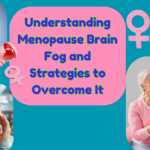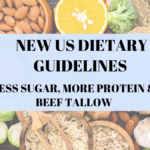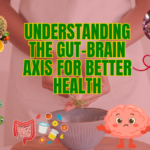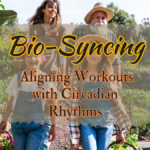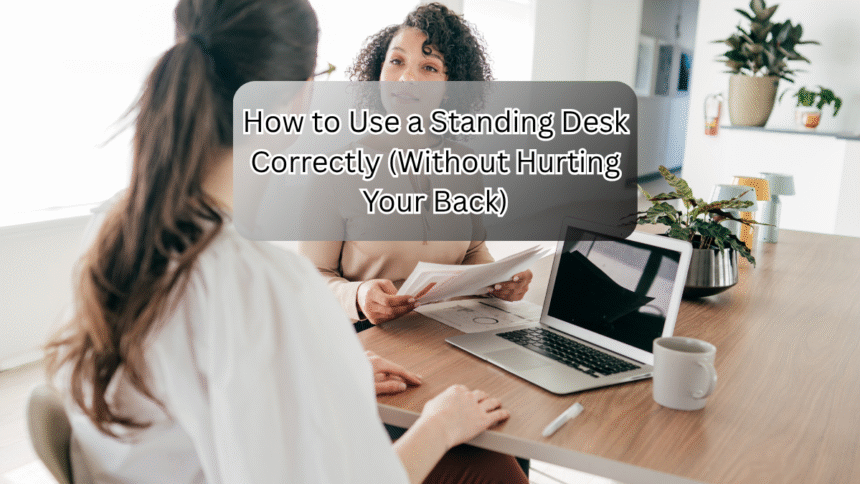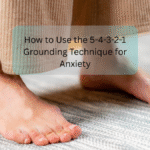Use a Standing Desk
Standing desks have surged in popularity over the last few years—and for good reason. They promise better posture, reduced back pain, and even improved productivity. But here’s the catch: if you’re not using your standing desk correctly, you might end up doing more harm than good.
I learned this the hard way. A few months after switching to a standing desk, I started noticing a dull ache in my lower back. At first, I brushed it off, thinking it was just my body adjusting. But when the pain persisted, I realized I was doing something wrong. After some research (and a few adjustments), I finally figured out how to stand without hurting myself.
If you’ve ever felt discomfort while using a standing desk, or if you’re just getting started and want to avoid common mistakes, this guide is for you. Below, I’ll walk you through the best practices for using a standing desk correctly—so you can reap the benefits without the back pain.
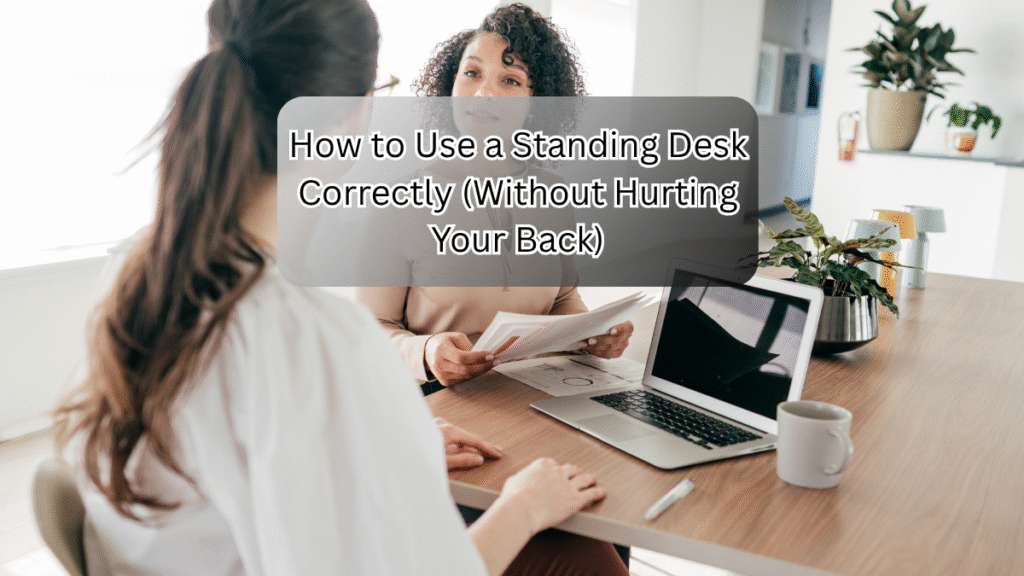
Why Proper Standing Desk Form Matters
Standing desks can be fantastic for your health—if you use them right. Poor posture, standing for too long, or an improperly adjusted desk can lead to:
- Lower back pain
- Neck and shoulder strain
- Leg fatigue
- Poor circulation
The key is balance. Just like sitting all day is bad for you, standing non-stop isn’t the solution either. The goal is to alternate between sitting and standing while maintaining good ergonomics.
How to Set Up Your Standing Desk for Optimal Posture
1. Adjust Your Desk to the Right Height
Your standing desk should be at elbow height. When you stand with your arms relaxed at your sides, your elbows should bend at a 90-degree angle when typing.
- Too high? You’ll shrug your shoulders, causing tension.
- Too low? You’ll hunch over, straining your back.
Most electric standing desks let you save height presets, so take the time to find your sweet spot.
2. Position Your Monitor Correctly
Eye strain and neck pain often come from a poorly placed screen. Follow these guidelines:
- The top of your monitor should be at or slightly below eye level.
- The screen should be about 20-30 inches away from your face.
- Tilt the monitor slightly upward (about 10-20 degrees) to reduce glare and neck strain.
If you use a laptop, consider getting a laptop stand and an external keyboard to avoid hunching.
Video Credits
3. Keep Your Keyboard and Mouse at the Right Level
Your wrists should be straight—not bent up or down—when typing. A few tips:
- Use a wrist rest to maintain neutral alignment.
- Keep your mouse close to your keyboard to avoid overreaching.
How to Stand Without Hurting Your Back
4. Distribute Your Weight Evenly
A common mistake is locking your knees or leaning on one leg. Instead:
- Stand with your feet shoulder-width apart.
- Keep a slight bend in your knees (no locking!).
- Shift your weight occasionally to avoid stiffness.
5. Engage Your Core
Good posture starts with your core. Try this:
- Tuck your pelvis slightly (avoid arching your back).
- Relax your shoulders—no shrugging!
- Imagine a string pulling you up from the top of your head.
6. Wear Supportive Shoes (or Go Barefoot)
Hard floors can strain your feet and back. Opt for:
- Supportive shoes with cushioning.
- An anti-fatigue mat if you stand for long periods.
- Barefoot or minimalist shoes (if comfortable) to encourage natural posture.
The Golden Rule: Alternate Between Sitting and Standing
Standing all day isn’t the answer—movement is. Experts recommend:
- Standing for 15-30 minutes every hour.
- Using a timer or app to remind you to switch positions.
- Taking short walking breaks to boost circulation.
A great approach is the 20-8-2 rule:
- 20 minutes sitting
- 8 minutes standing
- 2 minutes moving/stretching
Bonus Tips for Long-Term Comfort
- Stretch regularly—focus on your hips, hamstrings, and shoulders.
- Use a footrest if you need to shift weight.
- Listen to your body—if something hurts, adjust!
Final Thoughts: Stand Smart, Not Just More
A standing desk can be a game-changer for your health—but only if you use it correctly. The secret isn’t just standing; it’s moving, adjusting, and maintaining good posture.
If you’ve been struggling with back pain or fatigue, try tweaking your setup using these tips. Small changes can make a huge difference.
Now, I’d love to hear from you:
- Have you tried a standing desk? What worked (or didn’t work) for you?
- Any tips I missed? Drop them in the comments!
And if you found this guide helpful, share it with a coworker or friend—they might thank you later!